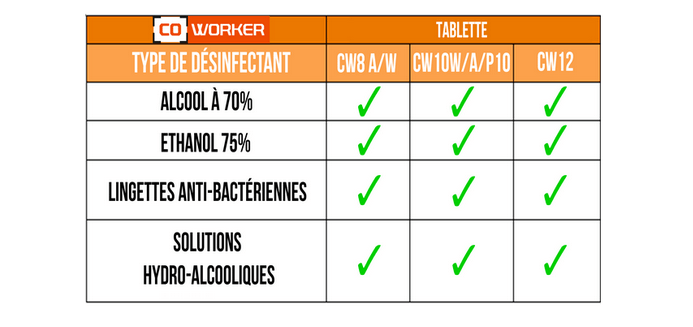Did you know? The CoWorker tablets stay by your side to respect the transmission barriers
All Coworker tablets are compatible with the disinfection protocols that we need today, more than ever. You have certainly returned to your professional activity, and you wonder how to properly
disinfect your tablet to limit the risk of contamination ?
Know that our tablets allow you to resume your activity with more peace of mind because they can be disinfected. Your CoWorker tablet can be cleaned with antibacterial wipes, rubbed with hydro alcoholic gel, or even with 70% alcohol.
In order to remain vigilant in the face of this period, your Coworker remains your best working ally by allowing you to limit the risks of infection. It can be cleaned with a wipe or a humidified cloth by disinfectants or cleaning solutions will not damage the tablet PC.
Some disinfectants or cleaning solutions can be difficult to clean or may leave a film on the product. CoWorker recommends that you test a small part of your tablet before cleaning it with a disinfectant or cleaning solution. You can clean this residue with soapy water or a damp cloth and then a dry cloth.
These different means of disinfection are compatible with all our Coworker tablets.
In addition, the power supply of our medical tablet, the CW-H10, complies with the IEC 60601 electro medical standard.
In order to accompany you as well as possible, you will find below the protocols for disinfecting your tablet :
- Turnoff the tablet, make sure the battery is installed. Close all entry/exit doors and remove cables and accessories.
- Spray the disinfectant liquids on a clean cloth and use it to wipe down the shelf.
- Only spray the disinfectant liquid directly on the shelf if it is well closed as mentioned above.
- The disinfectant listed in the table above are recommended.
Find our product page for the CW-H10 and CW-F10 medical tablets below :